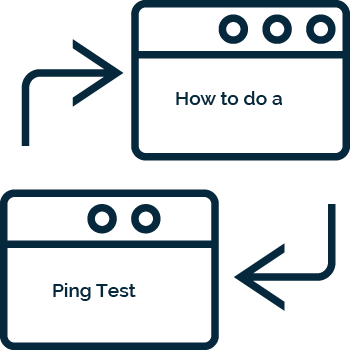What is a ping test?
A ping test is one of the basic networking tests that can troubleshoot the network connection status between your PC and a specific IP address. It is available on almost all devices which are able to connect with a network. The testing IP address can be from your modem router, a remote device, any website or server, etc.
During a ping test, some data packets will be sent to the destination, and the other side will reply some packets back (formally named Internet Control Message Protocol 'ICMP' echo request and reply). The ping test result can reveal the round travel time of a packet (also called latency), packet loss, incorrect IP / DNS settings, etc.
How to run a ping test?
Ping test in Windows
Below are the steps to run a ping test in Windows 7. These steps are almost identical in newer windows versions.
- Open the start menu by clicking the windows icon on the left bottom corner of the screen.
- Type “cmd” in the search bar.
- Click the cmd in the search result.
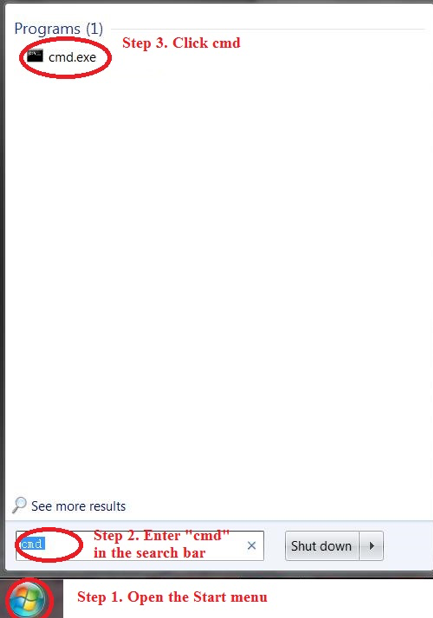
- In the black cmd window, type “ping” and the testing IP address or website, and press Enter.
Alternatively, press “windows key” + R to open Run, and type “ping” and the testing IP address or website, and press Enter. This method works on all of Windows XP, 7, 8 and 10.

- Ping test in Mac OS
- Click the spotlight search icon on the top right corner of the screen
- Type network utility, and press Enter

- Select the Ping tag on the top
- Enter the testing address, and click the Ping button at right.

Alternatively, open the Terminal in the Launchpad, type “ping” and the testing address and press Enter. To stop pinging, press Control + C.

Ping Statistics
The ping statistics are important. This indicates 4 data packages were sent and all 4 were received. Seeing any % of lost packets indicates there is a problem. Also, if the minimum and maximum round trip times vary greatly or are significantly high that could also indicate a problem.
OCCOM—Optical Communication Expert
Occom is an Internet service provider dedicated to delivering faster fibre and mobile services and faster support. Occom has been praised by tens of thousands of satisfied residents and businesses, and our products have attained commendation from industry experts. As one of the fastest growing telcos endorsed by top global and Australian financial media, Occom has set the bar for exceeding Aussies’ expectations towards customer service. Occom’s young, passionate and professional team will keep on pushing the boundary for what is possible in the future.
Tel:1300 200 999